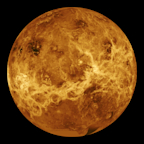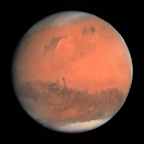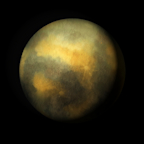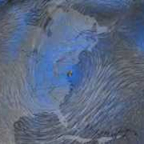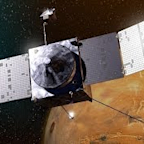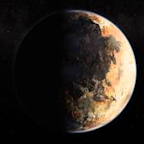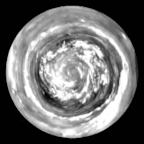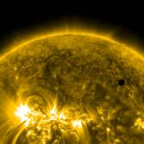Search results
To view a map over time, you can either: In the toolbar, click Historical imagery . Click View Historical Imagery. This feature isn’t available if you’re using the Map basemap. To enable this feature, change your basemap to Satellite. Select how you want to view the map. To turn on historical imagery view, at the top left, click Historical ...
Download Google Earth Pro for desktop. If you need to manually update Google Earth, you can download the most recent 7.x direct installers. Some of the following installers do not auto-update (not recommended). Download a Google Earth Pro direct installer. Google Earth versions 7.1.7 and earlier are no longer supported.
Explore the area. You can navigate and rotate your view while in Street View mode. Computers. Left-click and hold. Then, move to the right or left. In some places, you can drag the image down to look skyward.
Get started with the Google Earth menu bar. You can find most of Google Earth’s existing features at the top menu bar. New Drive project: Create customized maps and stories about places around the world with text, photos, and videos. You can also share your maps and stories with others to collaborate. New local KML file: Create a new KML file ...
Navigate in Google Earth. On your computer, open Google Earth. Choose an action: To find a specific place: Click Search . Move around: Drag with your mouse. Zoom in and out: At the bottom right, use +/- or right drag the mouse. Explore around your location: Hold Ctrl + drag the screen.
Rotate clockwise. Shift + Left arrow. Shift + Left arrow. Rotate counter-clockwise. Shift + Right arrow. Shift + Right arrow. Tilt up. Shift then click and drag down. Shift + Down arrow.
To more easily do things like clear your cache or fix startup issues, use the Google Earth Repair Tool. Turn off the atmosphere: Remove the glow around the globe and blacken out the sky. Restore default settings: Return Google Earth preferences to their original settings. Delete My Places: Remove the content you saved in My Places to prevent ...
Be sure to click the "Download Earth Pro on desktop" button in the middle of the screen. Do not click the blue “Launch Earth” button, this is for the web version.Once Google Earth Pro is installed you will find it in the Windows start menu or the Mac Applications folder. Google Earth Pro is still being maintained and ...
When you first start Google Earth, you’ll find a straight view of the globe. You can tilt the map in any direction. Press and hold the scroll button. Then, move the mouse forward or backward. Press Shift and scroll forward or backward to tilt up and down. Under "Terrain," enter a number between .01 and 3 for "Elevation Exaggeration."
New Features in Google Earth 5.2. Improved embedded browser functionality: Better integration of embedded browser with Google Earth Application. Track and Multitrack in Google Earth: A track allows you to create one visible object in Google Earth (either a Point icon or a Model) that moves over time between multiple positions. Using the time ...