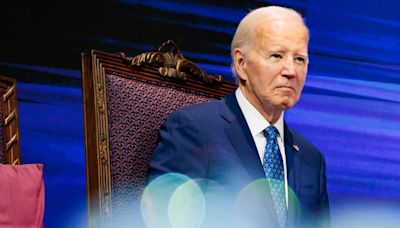Search results
1 day ago · Use the Alt + F4 or Alt + Fn + 4 keyboard shortcut to open the Windows Shutdown menu. Click the down arrow to open the dropdown menu and select Restart. Now, hit OK. Alternatively, you can also use the Ctrl + Alt + Delete keyboard shortcut. You can then hit the Power button at the bottom right and select Restart.
1 day ago · Scientists say using the right reboot method can cut down system problems by 30%. And if your computer acts up, chances are you’ll need to reboot about 40% of the time to fix it. So, turning to the Power User Menu for reboots is a smart move. The Power User Menu helps you make reboots simpler and faster.
5 days ago · 2024. July. What happens next in the House of Commons. Parliament 2024. The UK general election took place on Thursday 4 July 2024. The new Parliament has been called to meet on Tuesday 9 July 2024 when the business will be the election of the Speaker. The State Opening of Parliament and The King’s Speech will follow on Wednesday 17 July 2024.
16 hours ago · Ian Rolls has assembled a collection of work by 31 artists which will be on show for a three-week period from Saturday 13 July at Horizon South and East, overlooking Elizabeth Marina and the new ...
4 days ago · Step 1: Access the BIOS Setup Utility. Step 2: Prioritize the USB Device. Step 3: Restart Your PC and Boot from USB. Troubleshooting Booting from USB. 1. Check BIOS Sequence. 2. Uninstall Other USB Devices. 3. Re-copy ISO File. 4. Check for Windows Error Messages. Conclusion. FAQ. What is bootable media? How can I create bootable USB media?
Reboots can be either a cold reboot (alternatively known as a hard reboot) in which the power to the system is physically turned off and back on again (causing an initial boot of the machine); or a warm reboot (or soft reboot) in which the system restarts while still powered up.
People also ask
How do I Reboot my router?
What is the difference between a reboot and a restart?
What is another word for reboot?
Does rebooting a computer fix a problem?
5 days ago · To reboot your PC in Safe Mode, do the following steps:1. Open the Start menu.2. Click on the Power button.3. Hold down the Shift key and click on Restart.4. Choose Troubleshoot in the Boot options menu.5. Then, select Advanced options in the Troubleshoot menu.6. Pick Startup Settings from the Advanced options menu.7. Hit Restart.8.