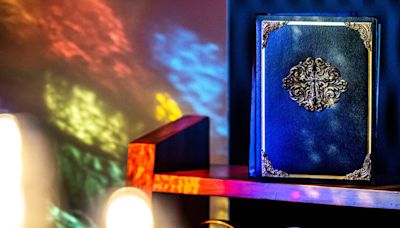Search results
Sign in. Use your Google Account. Email or phone. Forgot email? Type the text you hear or see.
Classroom can be learned in minutes and serves all types of learners and educators, regardless of their tech savviness. Empower educators, and encourage adoption and proficiency with new tools and techniques, with a broad range of resources. Get a quick overview of the benefits of Classroom; Read customer stories
Classroom is a new tool in Google Apps for Education that helps teachers create and organize assignments quickly, provide feedback efficiently, and easily communicate with their classes. Classroom helps students organize their work in Google Drive, complete and turn it in, and communicate directly with their teachers and peers.
Join the 150M educators around the world already using Google Classroom. Get started. 1 Available in paid editions of Google Classroom. Google Classroom is where teaching and learning come together. Secure and easy to use, it is designed to help you manage, measure, and enrich learning experiences.
Classroom makes it easy for learners and instructors to connect – inside and outside of schools. Classroom saves time and paper and makes it easy to create classes, distribute assignments, communicate and stay organised. • Easy to set up – teachers can add students directly or share a code with their class to join. It takes just minutes ...
Think of it as your Classroom Home page. To open the Home page: Go to classroom.google.com and click Sign In. Sign in with your Google Account. For example, you@yourschool.edu or you@gmail.com . Learn more. For each class you join, you get a class card. To enter a class, you click the class name on a card. Tips:
Getting started with Google Classroom. Learn how to use Classroom to manage coursework, organize assignments, boost collaboration, and foster better communication. Get started today with resources, tips, and tricks from the educator community. Watch Video.
To get started as a teacher, complete these steps: Sign in to Classroom. Choose an option: Create a class. Join a class as a co-teacher. Accept a provisioned class. Invite students to your class. You can do this step later. After you sign in and have a class, you’re ready to complete common tasks or explore Classroom.
Sign in to Google Classroom (web) Click Go to Classroom. Enter the email address for your Classroom account. Click Next. Enter your password. Click Next. If there is a welcome message, review it. Click Accept. If you're using an Google Workspace for Education account, click I’m A Student or I’m A Teacher.
If you're already signed in and need to switch accounts, in the top-right corner, click your profile picture select or add your account. At the top, click Join class . Enter the class code from your teacher and click Join. Tip: Class codes are 6-8 characters, and use letters and numbers.
Screenshots. Classroom is a free service for schools, non-profits and anyone with a personal Google Account. Classroom makes it easy for learners and instructors to connect – inside and outside of schools. Classroom saves time and paper, and makes it easy to create classes, distribute assignments, communicate and stay organised.
About Classroom. You can use Classroom in your school to streamline assignments, boost collaboration, and foster communication. Classroom is available on the web or by mobile app. You can use Classroom with many tools that you already use, such as Gmail, Google Docs, and Google Calendar.
Learn how to use the NEW Google Classroom as a learning management system to teach a class of students. This video will also be helpful from the student's p...
3 checks per student. 3 checks per student. 3 checks per student. Teachers can scan student work for authenticity with originality reports. 5 reports per class. 5 reports per class. Unlimited with peer comparison. Unlimited with peer comparison. Compare student-to-student matches against domain-owned repository of past student work.
The Secret to Life/Work Balance. Substantial resources for primary teachers. 10,000+ to choose from across 7 year groups. A huge range of different resource types and formats. Try us for just £6.25 per month.
Help them grow their own way ClassDojo helps teachers and families collaborate to support social-emotional learning with Points and Big Ideas—and gives kids a voice of their own with Portfolios 🎨. Build the best classroom yet From attendance sheets to timers and everything in between, the Teacher Toolkit will save time and energy for what ...
Learn about the apps that connect with Google for Education, to find ones to help enrich and enhance teaching and learning. Beyond our latest integrations, we have hundreds of apps integrating across Chromebooks and Google Workspace for Education, whether through our APIs , Single Sign On, and more. Find out about all of the apps below.
Bring flexible innovation to your school at scale. Spend less time on administrative tasks and more time making an impact on student education. Equip your teachers with tools, resources and professional development so that they can focus on their students. Discover primary and secondary solutions. Connect with a partner.
Although the core of teaching is similar in every classroom, no classroom is the same. Especially when you cross borders, there are some huge differences. In this blog, we delve into these differences and showcase how five teachers use Classroomscreen, despite their diverse backgrounds. Alice Whitting & Laurens Koppers • Mar 2024 • 5 mins
Simple & effectivepupil progress tracking. Measure & demonstrate progress your way with curriculum mark books, point-in-time teacher judgements, external test data, in any combination. Assessment that saves you time, provides insights & delivers impact. Watch a short overview. Classroom Monitor is the leading assessment tool and pupil tracker.