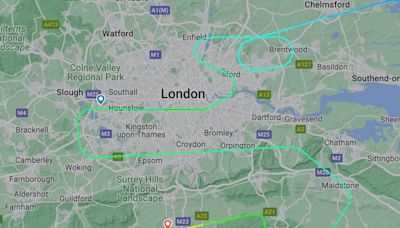Search results
Save on worldwide flights and holidays when you book directly with British Airways. Browse our guides, find great deals, manage your booking and check in online.
Browse British Airways for flights to 170 destinations worldwide. Search and book flights from London Heathrow, London Gatwick or London City airports today.
Check in online, print boarding passes and manage your British Airways booking. Specify dietary requirements, edit details, request and reserve seats.
Jul 11, 2024 · An extra £50 off when you spend £1,250+ on a flight + hotel or flight + car booking. An extra £25 off when you spend £625+ on a flight + car booking. Simply search for your holiday and, if you're eligible, an additional saving will automatically be applied.
Plan and book your holiday with British Airways, online or by phone. Enjoy all these great benefits: Combine and save - book your flight + hotel or flight + car rental together for the best deals
Find out everything you need to know about your checked baggage allowance on British Airways flights, from how many bags you can take to bag weight limits.
Manage my booking allows you to: View details of your travel itinerary. View your seat and meal requests. Make seat requests from an interactive seating plan. Make meal requests from a list of available special dietary meals. Provide Advance Passenger Information (e.g. passport and other details).
British Airways - Discover our lowest fares. Go further for less and explore our lowest fares to destinations in the UK, Europe and the rest of the world.
Find out what support British Airways offer to customers with visible and non-visible disabilities, including the assistance available and how to request it.
Finding your booking reference. Your booking reference is a series of six letters and numbers used by the airline to uniquely identify your booking. Note British Airways references do not contain the numbers 1 or 0. See examples below. Please check the type of ticket you have and locate the booking reference as shown. I have an e-ticket.