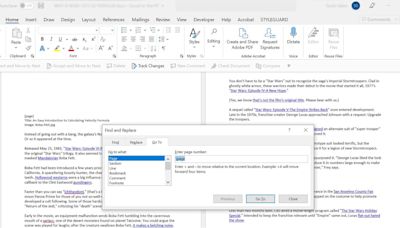Search results
Get the most out of your documents. Transform writing with efficiency and creativity—create, comprehend, refine, and elevate your documents with Copilot. Check spelling, grammar, capitalization, and punctuation in all your Word documents with Microsoft Editor. Design documents that make a statement using free, customizable templates and content.
Craft great-looking resumes, newsletters, and documents while inviting others to review and coauthor in real time. Plus, access free Word templates, formatting tools for APA, MLA, and Chicago style, and add functionality with free add-ins.
Collaborate for free with online versions of Microsoft Word, PowerPoint, Excel, and OneNote. Save documents, spreadsheets, and presentations online, in OneDrive.
Save when you get Word with Microsoft 365. With Microsoft 365 you get Word plus Excel, PowerPoint, Outlook and 1 TB of cloud storage per person for all your files, music, photos, videos and more. Share and collaborate with others across all your devices.
Copilot in Word will write, edit, summarize, give suggestions, and create alongside you. Try Copilot Pro for free to experience AI in Microsoft 365 apps. Get 1 month free. Learn what's possible with Copilot. Get answers to all of your Microsoft Word questions. Find Word help, how-to articles, training videos, tutorials, and more.
For one to six people. Sign in to five devices at once. Use on PCs, Macs, phones and tablets. Up to 6 TB of secure cloud storage. Apps with premium features and offline access. Data and device security. Ad-free, secure email. Buy Now Or buy at £7.99/month Try free for 1 month.
Word. Microsoft Corporation. For 1 PC or Mac. Create beautiful and engaging documents. Share your documents with others and edit together in real time*. Compatible with Windows 11, Windows 10, or macOS. *Files must be shared from OneDrive. $159.99. Buy now.
Create a new document. On the File tab, select New. Select Blank document, or double-click a template image or type the kind of document into the Search for online templates box and press Enter. Tip: For practice using Word features, try a learning guide like Welcome to Word or Insert your first table of contents. Add and format text.
With Word for the web, create documents, add text, images, and art, and share your file to work with others — no matter where you are. From office.com: Select Word to open the online app. From the start page, you'll see: New: Features templates to jump start your document. Recommended: Tracks relevant work happening around you with recent ...
Note: Features and information in this guide apply to Word as available through Microsoft 365. Create a document. Select File > Home. Select Blank document, select one of the templates, or open a Recommended or Recent file. Open a document. Select File > Open, and select the document you want. If your file's saved to OneDrive and you're working ...